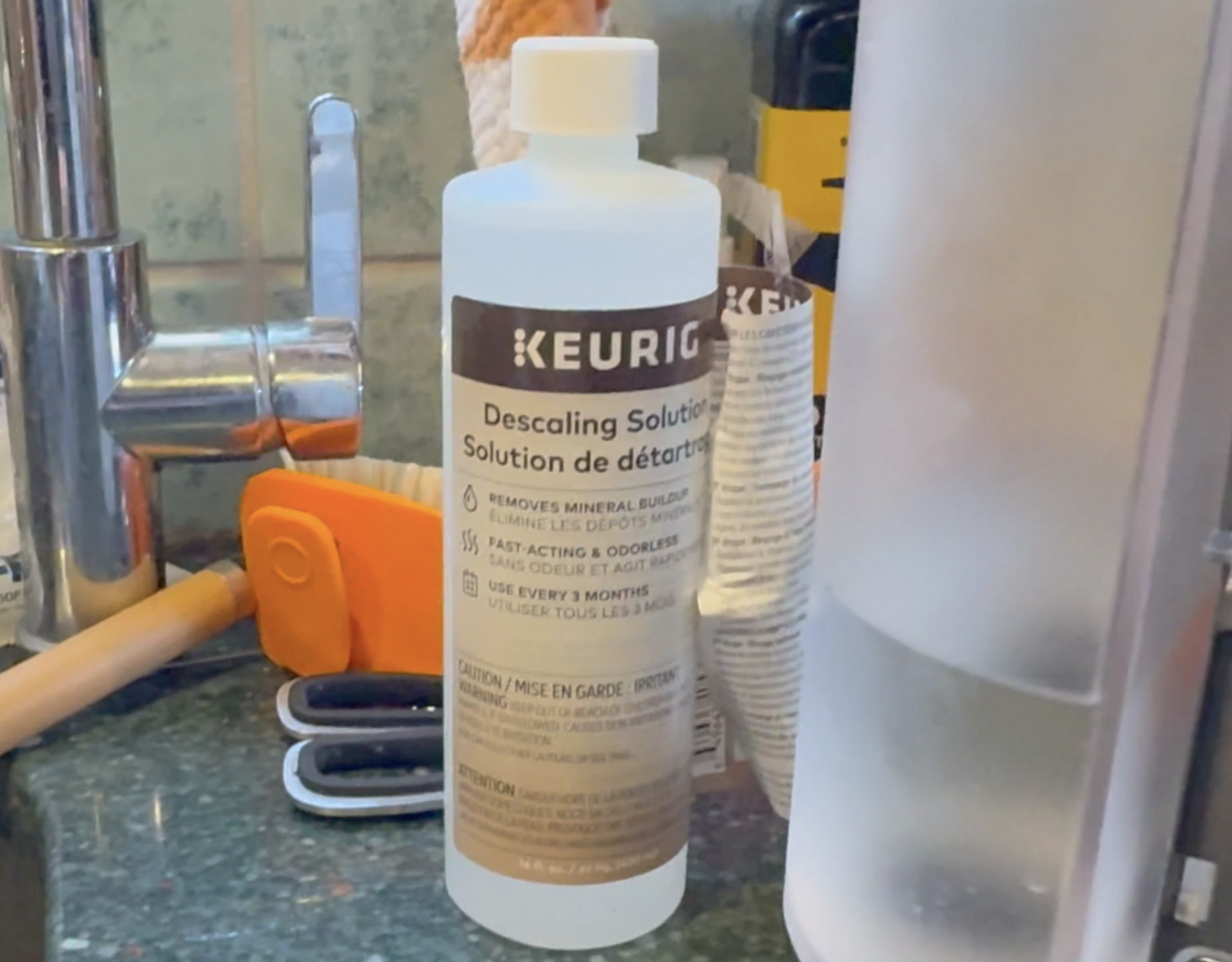Keurig shuts off when i hit brew
↓↓↓ VIDEO BELOW SHOWS THE ISSUE AND THE FIX ↓↓↓
Click To See Recommended Parts To Fix
If your Keurig shuts off after you hit the brew button, you’ve probably scoured the internet looking for a solution—just like I did.
One the biggest “solutions” I found wasn’t actually a solution at all, they wanted me to smack the machine around! I tried it too, and it didn’t work. I even left it upside down overnight!
The issue I had, and what you likely have, is actually caused by a safety feature that Keurig builds into the machine!
It will turn the machine off if it detects a clog, it’s a pressure safety shutoff.
You will need to open the Keurig to fix it…
My Experience
This exact issue happened to me with my K-Cafe from 2021:
- The machine warmed up as usual.
- The lights turned on as expected.
- I selected my cup size and hit “brew.”
- No water came out of the spout, and the water pump made no noise.
- The machine paused briefly, then made a faint clicking sound and turned off.
- This happened over and over again.
How To Fix Your Keurig
- Unplug the Keurig.
- Open the unit and locate the water hoses.


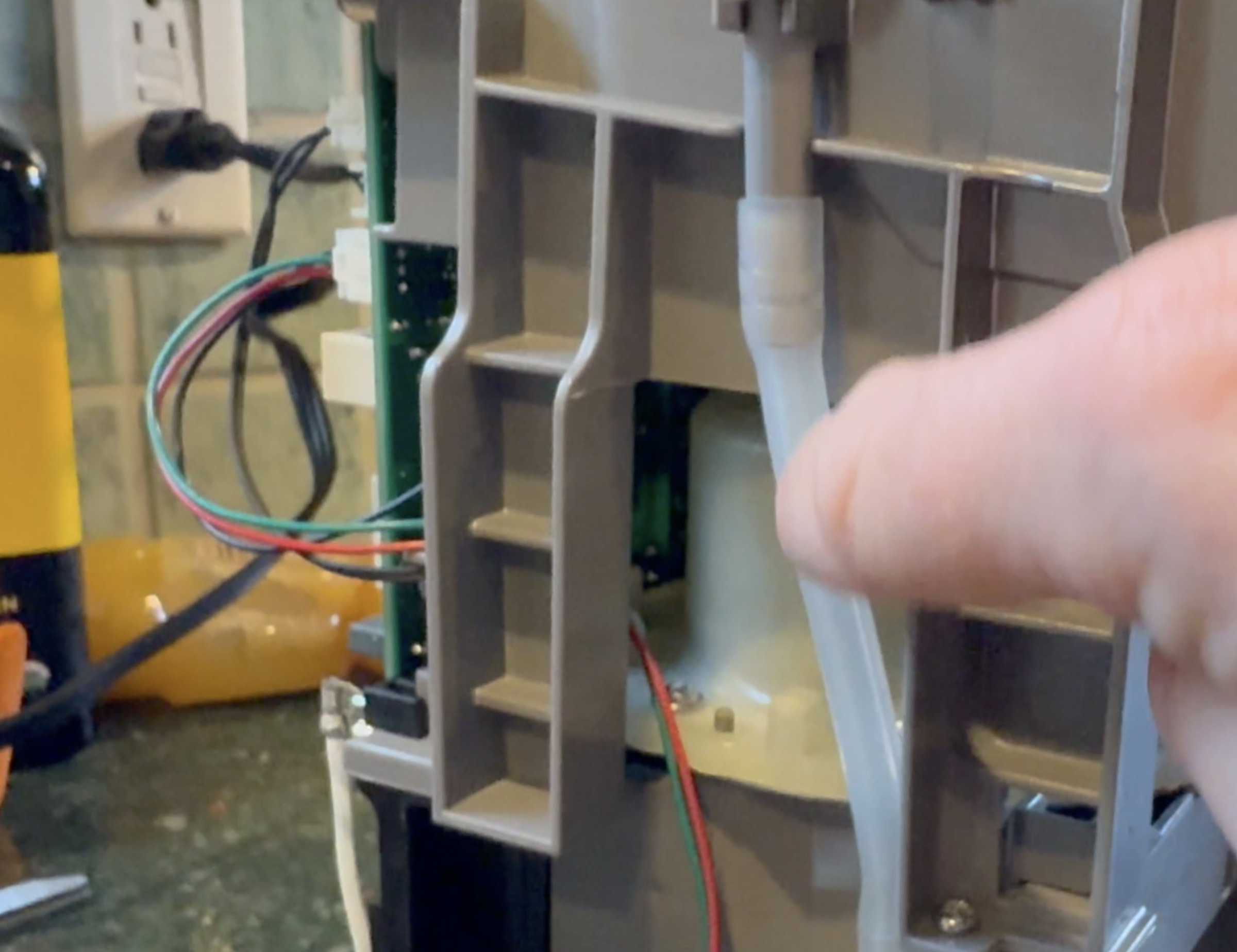
Save Money On a Replacement Keurig Deal By Clicking Here
- One hose at a time, clean them out using a thin straw brush:
- Mine had brown, gunky buildup inside the hose that carries water from the tank to the heating element. I suspected it might be enough to trip the pressure safety shutoff I mentioned earlier.
KNOW THIS
This is a key step that nobody else talks about: You need to essentially drain the internal tank that heats up to fool it into refilling itself when you plug it back in!
The hose leading to the water pump should be disconnected next to a sink—this will drain the internal reservoir/heating element completely.
Ensure the hose is clear and clean, then reconnect it.
Resetting the Machine:
- After reconnecting the hoses, refill the external water reservoir with this descaler and put the reservoir back in place. You do not need to reassemble the machine YET!
- Plug the machine back in—but do not turn it on.
- The Keurig should automatically detect an empty reservoir (as if it were brand new), and run the water pump to fill the internal reservoir.
- For whatever reason after that the machine worked again.
- My gut instinct is the machine detected a clog, and it needed to be tricked by emptying the internal reservoir. It very well could’ve been air in the system that caused it.
- The bottom line is that it needed to be emptied completely to force the water pump to turn on and move the water around!

If You’re Not Cool With Opening Your Keurig You Can Always
Save Money On a Replacement Deal By Clicking Here
Final Steps
- Make sure you run a bottle of Keurig Descale Solution through the machine following their instructions. I let it sit inside the machine for a good 30-45 minutes to descale the internal reservoir. I wanted to ensure everything was as clean as possible.
- I ran a whole tank of fresh water through the machine while it was still apart — and everything seemed good. I cleaned everything up and it mostly snapped back together.
- Now it brews perfectly and has been going strong since Feb 2025, running at least 5-6 times a day.
😩 Rather skip the hassle?
These are the only Keurig machines I’d trust after going through this myself:
🔹 Fastest Brewing
🔹 Anti-Clog Features
🔹 Self-Cleaning Options
Shop Replacement Machine Deals →
The Most Common Fix: Clear a Clogged Needle
The most common solution is a clogged upper needle—the one that pierces the K-Cup. Coffee grounds can block it, triggering a safety shutoff.
How to Fix It:
- Use a paperclip to clear any clogs in the needle.
Unfortunately, this wasn’t my issue. My needle was clear, but I learned that Keurig machines have a safety shutoff that activates when a clog is detected. That meant I might have a clog somewhere else.
Other Causes Of Keurig Not Brewing
- Clogged Water Hose: If the water hose carrying water from the reservoir to the heating element is partially or fully blocked, the water pump may struggle to push water through. The machine may detect this as a pressure issue and shut down to prevent internal damage.
- Airlock in the System: If the internal reservoir or pump is empty or has air trapped in it, the pump may fail to activate properly. This can cause the machine to shut off due to insufficient pressure or flow.
- Faulty Water Pump: A weak or failing water pump may not be able to maintain adequate pressure, causing the machine to shut off. The pump may overheat or stop working if it’s struggling to push water through a clog.
- Pressure Safety Shutoff: Many Keurig models have built-in pressure sensors to detect when flow is obstructed. If the sensor detects a clog or pressure imbalance, it may trigger a shutdown to prevent overheating or leaks.
- Internal Wiring or Sensor Malfunction: If the machine is older, there could be a wiring issue or sensor malfunction that causes the machine to incorrectly detect a problem and shut down prematurely.
If you’re not comfortable opening the Keurig, then this article isn’t for you, and you basically should start shopping for a new machine.
For Anyone Not Comfortable Opening The Keurig…
Click To See Our Favorite Keurig Machines
If You’re Hesitant to Open It Up… No Judgment Here!
I totally get it—cracking open your Keurig can feel intimidating, especially if you’re not a DIY enthusiast. While the fix worked for me (and saved my beloved K-Cafe), there’s zero shame in opting for a hassle-free solution. Let’s face it: appliances don’t last forever, and sometimes an upgrade is the smarter choice. Here’s when it might make sense to shop for a new machine:
- Your Keurig is older than 3-4 years: Coffee tech evolves fast! Newer models like the Keurig K-Supreme or K-Elite brew faster, have stronger pumps to avoid clogs, and even include features like iced coffee settings or programmable buttons.
- You’re short on time (or patience): If you’d rather spend 10 minutes sipping coffee than 2 hours fixing your machine, treat yourself to a fresh start. Modern Keurigs are designed to be more reliable—and many come with warranties for peace of mind.
- You want to avoid future headaches: Newer machines have better anti-clog systems and descaling reminders. Some even self-clean! Check out the Keurig K-Duo if you’re into brewing both single cups and full carafes.
My Top Picks for Replacement Keurigs
🔹 Best Budget-Friendly: Keurig K-Mini
Perfect for small spaces. No frills, just reliable brewing.
🔹 Most Versatile: Keurig K-Supreme Plus
Multi-stream tech for stronger coffee + hot cocoa/tea settings.
🔹 For Coffee Snobs: Keurig K-Cafe
Makes lattes and cappuccinos. Worth the splurge if you love fancy drinks.
👉 Browse current deals on Keurigs here
(FYI: I may earn a small commission—helps keep this blog brewing! ☕)